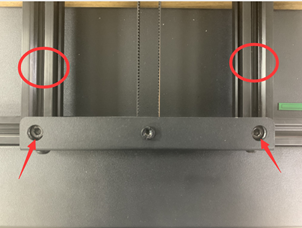For more products please visit http://www.weedo.ltd / https://www.weedo3d.com
User Tools
Sidebar
This is an old revision of the document!
Table of Contents
Printing Circles not round
The printed circular structure is measured with calipers, and it is found that the circumferential roundness deviates too much.
Possible Reasons
1. The belt in the X or Y direction is loose in the running component.
2. The screws of the pulley and synchronous pulley are loose.
3.XY components are not parallel
Troubleshooting and resolution
Print the circular model and mark it as shown in the image above. (the above image is the top face of the print model, the red line “3” white part is directly in front of the printer, and the black part is directly behind the printer).
Measuring the diameter of a circle with a Vernier caliper
1. When the red line “1” direction diameter is minimum, the sliding sprinkler assembly checks whether the X direction is smooth, if smooth, the X belt can be tightened.
2. When the diameter of the red line “3” is the smallest, the sliding sprinkler assembly checks whether the Y direction is smooth and the Y direction belt is too loose, and tighten the Y motor belt if normal.
3. When the diameter of the red line in the “2” direction is the smallest and the diameter in the “4” direction is the largest, the distance between the X platform and the left side of the front drive shaft can be increased. Figure 3. Red line “1” distance.
4. When the diameter of the red line “4” is the smallest, and the diameter of the “2” direction is the largest, the distance between the X platform and the right side of the front drive shaft can be increased. Figure 3. Red line “2” distance.