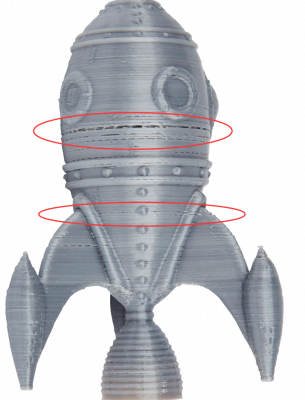For more products please visit http://www.weedo.ltd / https://www.weedo3d.com
User Tools
Sidebar
daily_maintenance:8._layers_missing_or_skipped_layers
Layer Missing or skipped Layers
It is quite possible that this layer is not lost, but due to mechanical problems in the Z direction, there is an uneven problem when moving from the upper layer to the next layer.
Solution
1. Increase the floor height. This problem may occur if the middle-level height setting is too low in the slicing software. You can set the layer height to 0.15 for the printing test.
2. Ensure smooth operation in the Z direction, apply lubricated silicone grease on the optical shaft and screw, and detect whether the directional bearing is damaged.
3. Check whether the Filament runs smoothly on the tray rack.
daily_maintenance/8._layers_missing_or_skipped_layers.txt · Last modified: 2020/09/21 13:45 (external edit)
Except where otherwise noted, content on this wiki is licensed under the following license: CC Attribution-Share Alike 4.0 International